Question: I was asked to enter the password to open a PDF file. I don't know what the password is. How can I open this password protected PDF file without password?
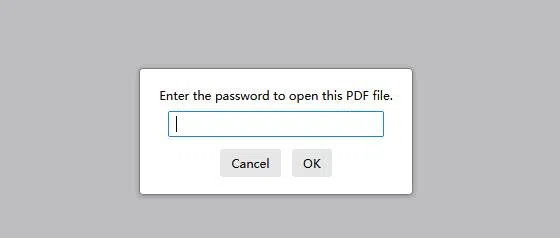
In Windows, you can encrypt PDF documents in order to prevent any unauthorized access. Only the one who has the correct password can open this PDF file. While this feature comes in handy, one major drawback is that you cannot access your PDFs in case you forgot or lose the password. In fact, you can natively unlock a password-protected PDF file using some kind of built-in tool in Windows, but this approach is a waste of time and won't work for everyone.
With that in mind, I recommend you go for a third-party tool to decrypt PDF file. The coolest part is that you can even open a password protected PDF file without password. All it takes is a piece of password cracking tool.
This guide includes my step-by-step guide on how to open password-protected PDF without password. Before we begin, there are a couple of things you need to know about PDF encryption.
- Why Password Protect a PDF File?
- PDF Password Protection Types
- Method 1. Open Password Protected PDF without Password Using Dr.PDF
- Method 2. Freely Open Password Protected PDF without Password via Hashcat
- Method 3. How to Open Password Protected PDF with PDFCrack
- Method 4. Use Online Service to Open Password Protected PDF without Password
Why Password Protect a PDF File?
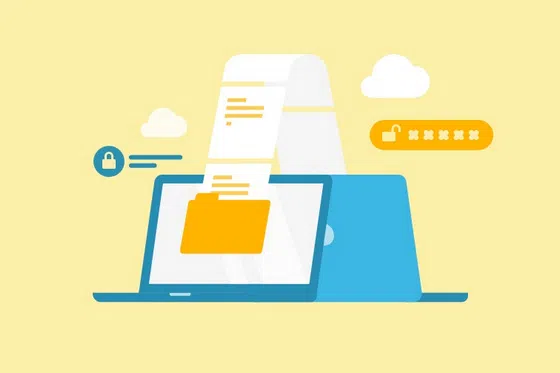
One of the biggest benefits when working with a PDF file is that you can add an extra layer of security to it. However, this powerful feature is sometimes underutilized as many companies ignore the importance of securing a file or simply have not bothered with it.
In fact, adding a password to a PDF file stops someone from accessing private or confidential data, like copying classified content from PDF altering PDF file content without your permission. This puts your personal data at risk of leaks and abuse. There are many reasons to password-protect a PDF file. No matter which reason you have, it's time to protect your PDF files from the prying eyes.
Personally, stopping copy infringement is the main reason why I choose to password protect my PDF file. I work in the banking sector and customer's info is confidential, so locking the PDF file prevents unauthorized users from copying or modifying the document.
Another reason is that locking a PDF file maintains the integrity of your content. In fact, if you edit a document and want to keep it that way, password-protecting it prevents anyone from making changes without your permission.
PDF Password Protection Types
There are two types of PDF protection you can choose from, including PDF owner password and document-open password. Each offers different privileges, but choosing between them depends on your use case.
PDF Open Password is the one that prevents someone from opening a password protected PDF file without password. That's it and nothing more. In this case, if someone cracked PDF open password successfully, they can view the content in that PDF file. This is the first layer of protection for PDF document.
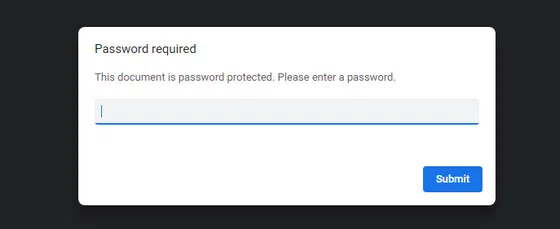
If you are looking for an extra protection of PDF, then try a PDF permission password ( also refers to owner password). An owner password-protected PDF prevents users from printing, copying, or changing the document. This is a safe approach if you want to keep the integrity of PDF file.
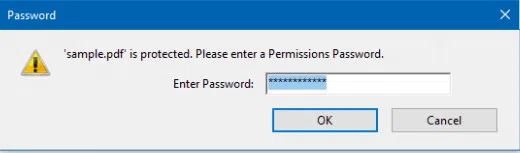
I recommend you enable both PDF protection types if you are looking at a maximum security. This is because a PDF owner password does not stop someone from opening your file, meaning that they still can see what's inside the file.
Method 1. Open Password Protected PDF without Password Using Dr.PDF
Did you get annoyed because you could open a PDF file because it was password protected? Don't be discouraged! As far as we know, there are at least five different solutions to help you crack or recover PDF open password. However, they are not always reputable as some are scams and make fake promise. Falling for one of these guys, you end up losing money and time. So in this post, we only make suggestions based on our testing and filter the bad ones by our side. By doing this, the reader would not get into any trap.
Our first recommendation is Dr. PDF, a big name in PDF password recovery. It provides a safe and reliable way to open password-protected PDF. The program uses 3 different configurable attacks to crack password from PDF file, including Brute-force attack, Brute-force with Mask Attack and Dictionary Attack. This approach is 100% safe and won't damage your data.
Step 1. Once you have the program installed on your machine, open it and select 'Recover Open Password from PDF' to proceed.
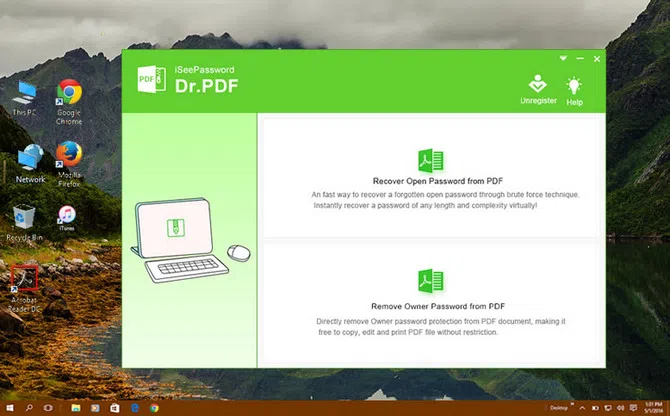
Step 2. Hit 'Add' icon and import password protected PDF file you wish to open.
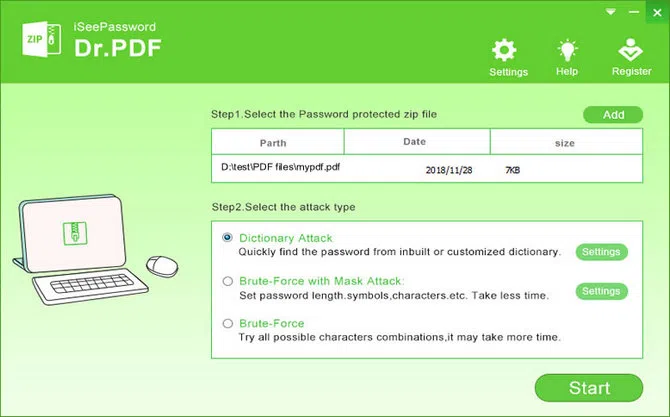
Step 3. Select a password attack type from the list under file selection part. Dictionary Attack requires the user to load a dictionary file (.txt). Brute-force starts to crack PDF password with pre-set rules. Brute-force with Mask Attack lets the user make proper settings to accelerate the password cracking process. Usually, it is our best choice.
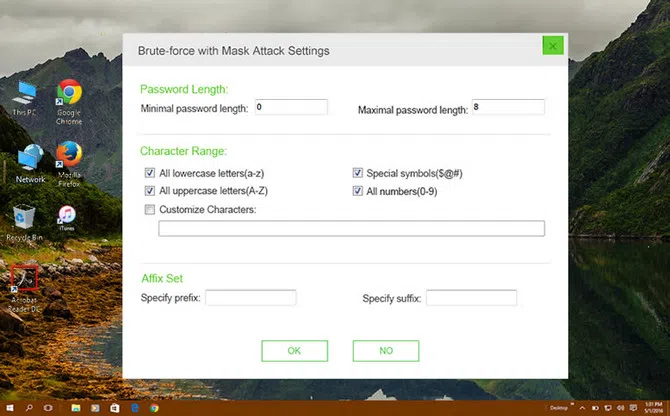
Step 4: After configuration, hit 'Start' button to analyze and scan password according to previous settings. You will see the recovered password when it is found.
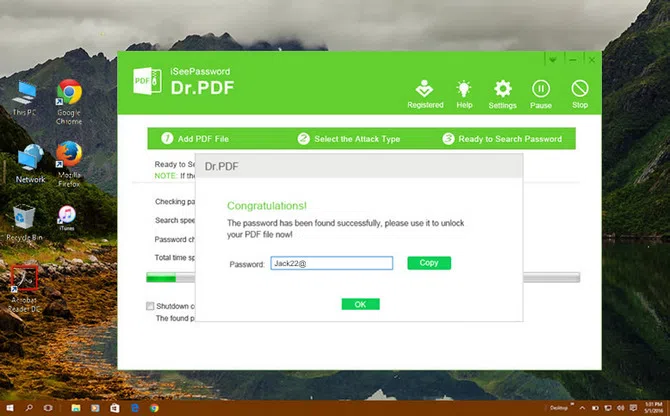
In short, iSeePassword Dr.PDF is a powerful tool when it comes to decrypting a PDF file. It can open all types of PDF passwords out there. If you are looking for a third-party to open a password-protected PDF file, Dr.PDF should be on your shortlist.
- Professional visual user interface.
- Faster password cracking speed thanks to hardware accleration technology.
- Support 3 major password recovery attacks.
- Support PDF encryption from RC4 40-bit to AES-256.
Advantages:
Method 2. Freely Open Password Protected PDF without Password via Hashcat
Hashcat is a command line-based PDF cracking tool that allows you to open any password-protected PDFs out there. What sets it apart from Dr.PDF is that it relies on command lines to crack PDF open password. However, like Dr.PDF, Hashcat can perform multiple attack modes including Dictionary, Combination, Brute-Force, Hybrid dict + mask, hybrid mask + Dict. Plus, you can set your own rules to increase the effectiveness of the attack.
Step 1. Once the download is complete, extract the hash from PDF file as Hashcat does not have native support for this feature. To do this, I am going to use pdf2john.py
Step 2. Open your command prompt and run the following command and hit the Enter button.
C:\Demo>pdf2john.py "encryption test ?C Confidential.pdf"
The string in double quote is the file path to your PDF file.
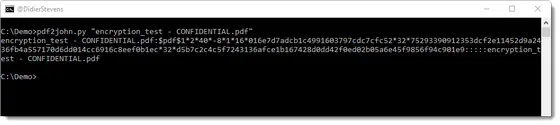
Step 3. Now, extract hashcat by using the command in the picture (the second line)
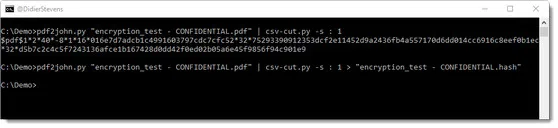
Step 4. Next up, use this command to crack the password:
hashcat-4.0.0\hashcat64.exe --potfile-path=encryption_test.pot -m 10400 -a 3 -i "encryption_test ?C CONFIDENTIAL.hash" ?a?a?a?a?a?a
- -m 10400: This is a hashcat mode used to crack the password used for 40-bit PDF encryption
- -a 3: This is an attack mode used to open your PDF file (brute-force attack).
- ?a?a?a?a?a?a: I want to brute-force passwords up to 6 alphanumeric characters, so I use this command.
- -i: Use this option so that all passwords with less than 6 characters will be scanned.
Here are the results (pic below)
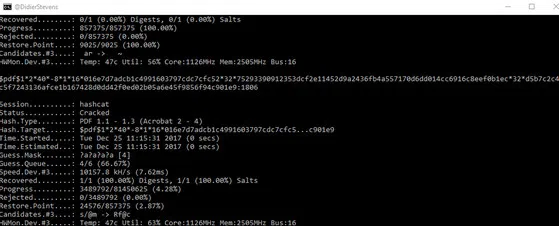
Note: The cracking speed varies depending on your CPU clock speed.
From my understanding, Hashcat is a great free tool that lets you crack password from any PDF file. However, it is not user-friendly for newcomers as the process is very complicated.
- Free of use.
- Open source project.
- Support 100+ files types.
- Advance password cracking parameters.
- GPU acceleration available.
Advantages:
Method 3. How to Open Password Protected PDF with PDFCrack
PDFCrack is a dedicated PDF password recovery tool. Like Hashcat, PDFCrack utilizes text command to crack PDF password so you can open it afterward with recovered password. PDFCrack is able to perform a brute-force attack for target PDF file, which guarantees a high level of success. However, the tool has not received any new updates for a long time, so it may not work with PDF file with AES 126 and upwards. Here are the steps:
Step 1. Unzip the download file of PDFCrack, launch Command Prompt utility and run pdfcrack.exe. From the list of option, enter the following command:
pdfcrack -f filename OPTIONS
Step 2. To crack your PDF file, please type this command:
pdfcrack -f myPDF.pdf
Make sure replace myPDF.pdf with your file name.
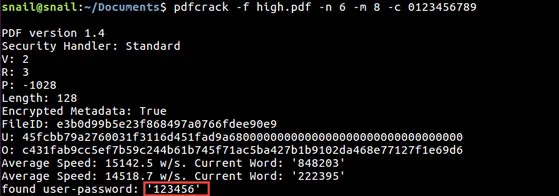
- Command-Line based free pdf password cracker.
- Crack open password and remove permission password.
- Support wordlists and Brute-Force attacks.
Advantages:
Method 4. Use Online Service to Open Password Protected PDF without Password
Cloud computing is a now a great alternative to replace the role of traditional software. If you don't want to install any third-party software on your machine, then you can use an online password cracker instead. There are many of them on the internet, but I recommend you try password-online.com as they are fast and reliable. Here are the steps:

Step 1. Head over to their official page (password-online.com) and click the 'Upload your encrypted file' button from the main menu.
Step 2. Select your password-protected file (you will be asked to activate your account by providing a valid email address).
Step 3. Go to your mailbox and hit the Start Decryption button (the process should begin and it takes a while). Your decrypted file will be sent to your email or you can download it from the page. The cost is 10 Euro if the password was cracked successfully.
- No software install.
- Boosted performance with distributed cloud computing.
Advantages:
Closing Words
To open a password protected PDF file without password, you have to first recover the forgotten or lost password. You can pick up a tool from above suggestions. Once you get the correct password, then it is super easy to turn off password encryption from PDF. After doing this, you can now open a password protected PDF without password for sure.
Related Articles:
Best PDF Password Recovery Tools 2021
How to Remove Password Protection from PDF

