PDF files are often used to send sensitive or confidential business information, which makes them susceptible to being stolen or intercepted while in transit. To protect them from unauthorized access or restrict other actions, PDFs come with an encryption feature based on two types of passwords. One is the Open Password to prevent viewing, and the other is the Permission Password to prevent making changes (editing), copying, and printing.
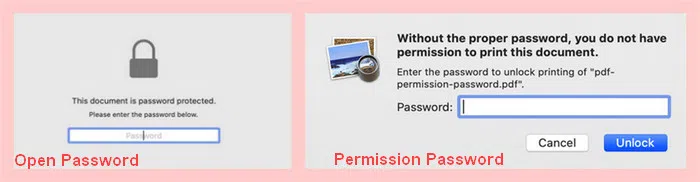
If you know the password already, it's very easy to open the file with any PDF reader or PDF editor. However, what if you've forgotten the main Open password and can't access the file? Let's review a few tools that can help you unlock your PDFs by removing password protection, either the Open password or the Permissions password.
PDF.io - Quickly Remove PDF Permission Password to Unlock Restrictions
PDF.io is very handy online tool if you only need to remove password protection from PDF file. It cannot crack an PDF Open password, so if you have a locked file, make sure you know the Open password before using this service to unlock your PDF.
Go to PDF.io and find the Unlock PDF function from top navigation menu.
Click the Choose File button and upload permission protected PDF document. You can also import file from Google Drive, Dropbox, FTP or web location. If an Open password is required, enter it now to import the file.
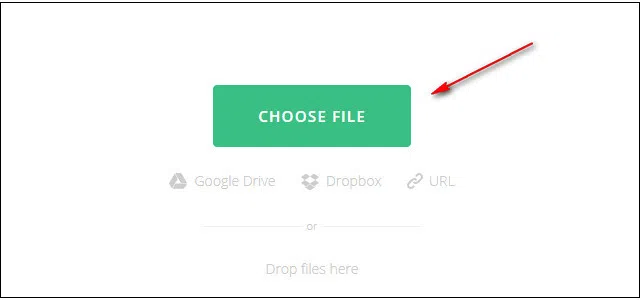
The online service will now instantly unlock any restrictions on your PDF and you will see a Download button that you can click on to save the file. Google Drive and Dropbox options are also available here.
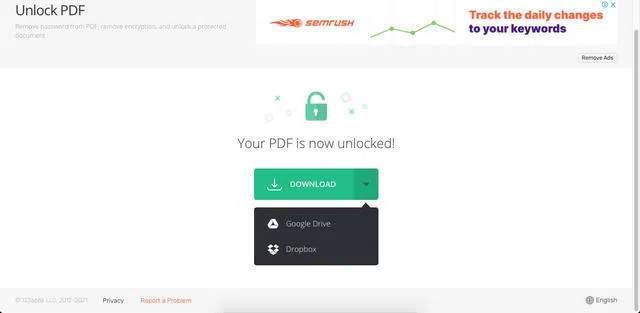
This is an easy service for removing PDF password restrictions. However, it does not work for some PDF files like the example showing below.
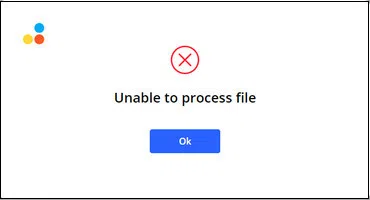
In addition, it's pretty much useless if the file is password-protected for access. If that's your predicament, try one of the other methods shown below.
Dr. PDF - A Better Way to Remove Unknown Password from PDF
There are a lot of limitations for online services. But it is not the case for iSeePassword Dr.PDF, a fascinating PDF password recovery software. This is the most comprehensive of all the tools mentioned here. It can crack Open password from PDF or instantly remove permission password as well.
The best part is that the latter can be done as a batch process instead of having to unlock PDFs one by one for editing. The interface is very easy to understand and the software itself is highly intuitive. All you need to do is import your PDF, specify a few settings parameters, and you'll have your password retrieved in no time. Here's how to use it:
Step 1. Install Dr. PDF from the official website. It is available for Windows and macOS.
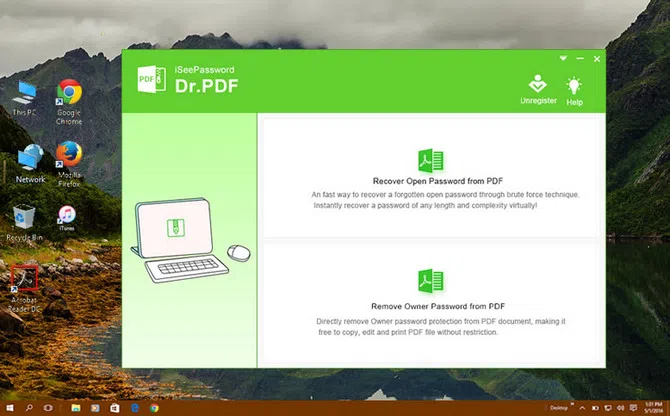
Step 2. Activate the software and click 'Recover Open Password from PDF'. This will allow the software to attempt multiple combinations of specific letters, characters, and numbers until the correct password is recovered.
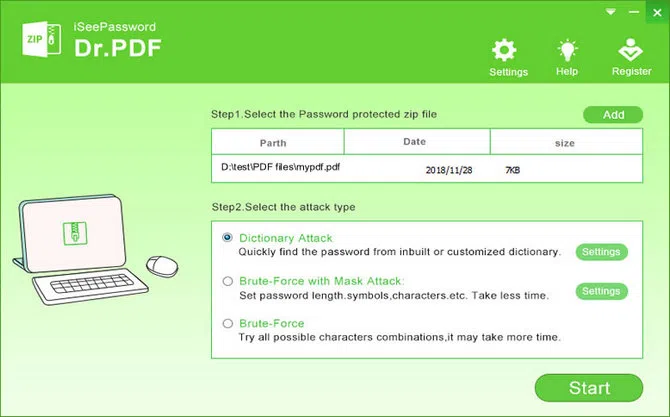
Step 3. Import the locked PDF file using the Add button, after which you will see it listed in the Step 1 section of the software page.
Step 4: Set the password attack type. You can choose from three different methods: Brute Force, Brute-Force with Mask, and Dictionary. Choose the first one if you have no clue about what the password might be. If you know some of the characters or the length of the password, use the Mask method. If you have a word list of possible passwords, use the Dictionary attack method.
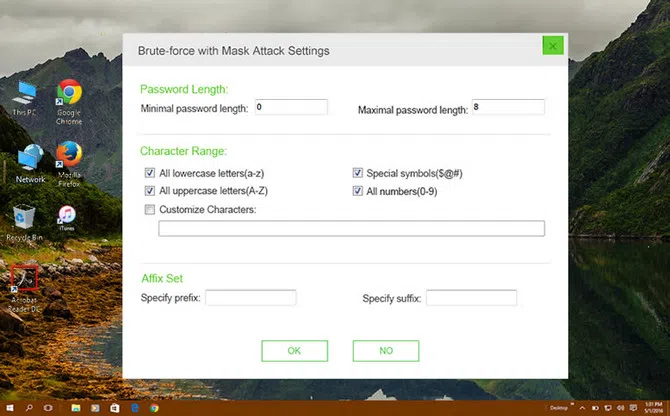
Step 5. After setting all the required parameters, click OK and wait for the password to be recovered. You will see a success message, where you can click on 'Copy' and use that recovered password to open PDF file.
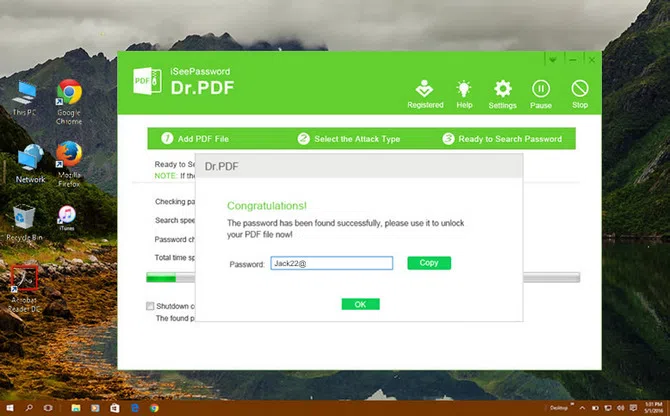
To remove the Permissions passwords for one or more PDF documents, follow these steps:
Step 1. Click the 'Remove Owner Password from PDF' on the main page.
Step 2. Use the 'Add File' button to import a PDF or several PDFs that have restrictions applied to them.
Step 3. Choose a target folder to save the unlocked PDFs and hit the 'Start' button.
Step 4. In a few seconds, the newly unlocked PDFs will be available in your chosen folder. You can now edit them, copy them, or print them without any restriction.
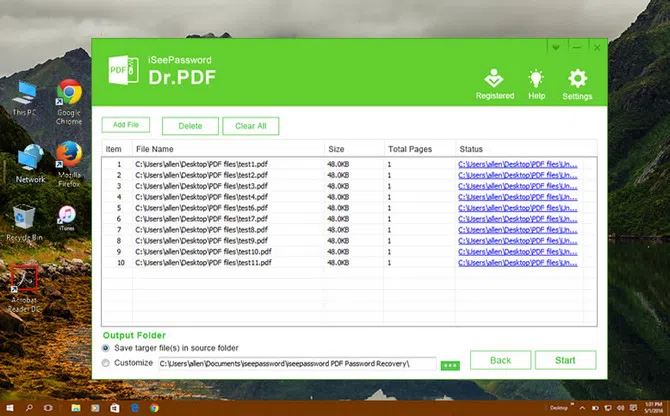
This is probably the simplest way to remove password protection from a PDF file that prevent you from printing, copying, or retrieving a hard copy.
PDFCrack- A Free Tool for Removing PDF Unknown Password
PDFCrack is an open-source utility for Linux systems. There's no graphical user interface or GUI, which means you'll need to know how to use this on the command-line in Linux Terminal to install it as well as use it. Here are the steps to crack a PDF permission password or open password:
Step 1. Find a Linux machine or create a Linux virtual machine with Virtualbox. Install PDFCrack package using the appropriate command: sudo apt-get install pdfcrack
Step 2. This will install PDFCrack utility directly from its repository.
Step 3. To crack the password, run the following command:
./pdfcrack -f filename [OPTIONS]
In the command above, replace 'filename' with the name of the locked PDF file. In the OPTIONS part, you can specify various parameters such as the length of the password or the charset (character set) to be used - if you know these attributes.
Step 4. If the password cracking is successful, you'll see this [found user-password: 'password'] - in your command line. You can now use the password without the quotes to open the locked file.
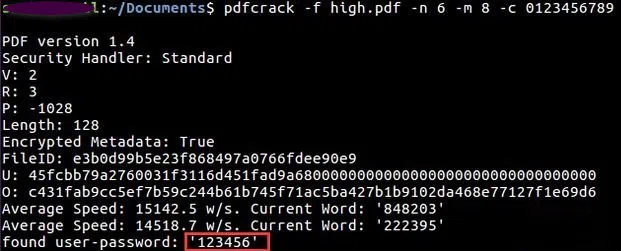
Using this requires a working knowledge of the software and also some familiarity with the Linux OS you're working with so you can use the correct command parameters and syntax.
Hash Suite - Audit and Remove Password Protection from PDF
Hash Suite is primarily a Windows password audit application to see how strong your users' login passwords are. However, there's a workaround that you can use to crack the hashes from your PDF passwords as well. First, you'll need to extract the hashes to a file so you can use that to import hashes into Hash Suite. Here's the process:
Step 1. Go to (www.onlinehashcrack.com/tools-pdf-hash-extractor.php) and upload password protected PDF for the hashes to be extracted. Download the resulting hash file, which you will be using in the third step below.
Step 2. Download and install the free version of Hash Suite.
Step 3. During the setup, go to Start -> Import -> From File option to import password hashes and select the file you downloaded at the end of the first step above.
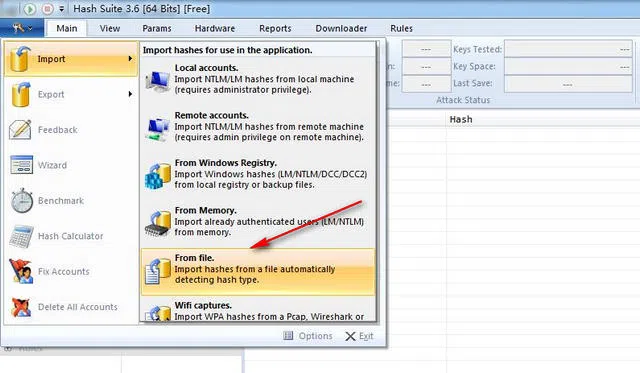
Step 4. Press Start to run the program and wait for the recovered password to be displayed.
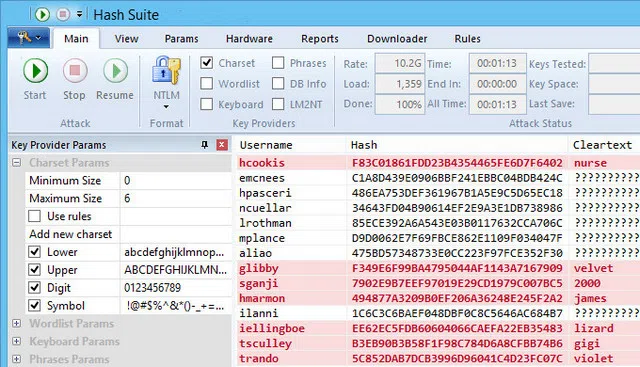
The problem with this method is that the software is very complicated and completely unsuitable for new users. You will need to know what type of hashes have been applied, what charset to use, how to select different hash types for cracking, etc.
Closing Words
As you can see, only one of these tools is usable by nearly everyone, and that is iSeePassword Dr. PDF (Method 2 above.) Removing Unknown password from PDF with Dr.PDF is simple. By using sophisticated algorithms at the back end, it can easily crack passwords of any length or complexity. Brute Force does take a while because there are thousands of combinations to go through, but the result is very close to 100% in every case. The best part is that anyone can use it whether they have the necessary technical expertise or not, which makes it a compelling option for novices and pros alike.
Related Articles:
Best PDF Password Recovery Tools 2021
How to Remove Password Protection from PDF

