PDF is one of the most used document formats out there. The main benefit of using a PDF is that you can password-protect it, so no one can access unless they provide the correct passcode. However, if you ever forgot the password of PDF file, then you can not open it. As a result, your file turns useless.
In reality, there are several ways to open an encrypted PDF file without entering a password. However, you need a helping hand from a third-party solution. If you do a little bit of research, then you should come across all of them. But, not all of them work as some have bad reputation as scammers on the internet. We highly recommend you stay away from such services. Otherwise, your precious data fall into the wrong hands.
In this tutorial, we will walk you through the steps on how to unlock an secured PDF file without knowing the password. Before going into details, you need first to know what kind of password being applied to the PDF file.
1. PDF Password Types
You can set two types of passwords on your PDF file, including an open password and an owner password. They basically behave the same, but are different in some aspects.
Open password prevents users from viewing the content in a PDF file unless the given password is entered. On the other side, if the PDF file was imposed with an owner password, then it can not modified, printed or copied. However, there is no limitation in opening the file. We recommend you enable both types of PDF passwords if you want to add an extra layer of security to a PDF file.
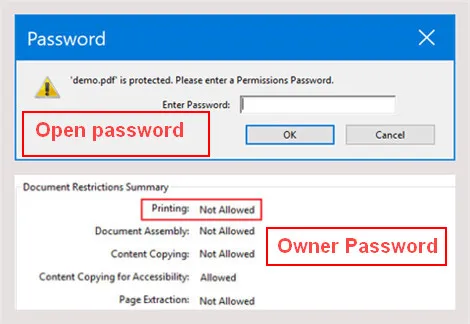
The process of unlocking a secured PDF file depends on which password type the PDF is attached. Once it is confirmed, then you can choose the right tool to crack PDF open password or remove owner password from PDF. In fact, Some online services or third-party tools can only promise to unlock PDF file protected with owner password, while others unlock a PDF file with an open password.
2. How to Unlock a PDF File Online (Owner Password)
Our first tutorial goes for unlocking PDF file with owner password, which can be removed for free with a number of online services. Unlock-pdf.com is a famous one among them.You should check out right now. As the name suggests, it allows you to unlock a PDF files restricted for printing, modifying, and copy operations. It also helps you unlock an open password-enabled PDF without damaging your data. However, you need to input the open password first. Here are the steps.
Head over to Unlock-pdf.com and browse your PDF file you wish to remove the password for. Now hit the Unlock File button and follow the on-screen prompts until your PDF file is free. Once it is done, download the file onto your device and you now can open it and modify it without any restrictions.
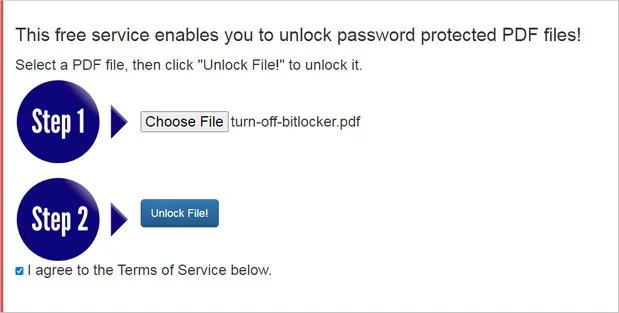
For PDF open password, this free service is unable to unlock it because the process is much more complicated for recovering a PDF open password.
Basically, Unlock-pdf.com is a great online tool for unlocking PDF owner password. The best part is that it's completely free and won't require you to install additional software on your computer.
Reminder: The tutorials in below sections are intended to help you unlock PDF file with open password.
3. Unlock an Secured PDF with PDFCrack Free Tool
PDFCrack is a Linux based open source tool for recovering PDF password while leaving inside data intact. It supports cracking both owner and user passwords. What sets it apart from the above method is that it uses attack modes including wordlists and brute force to crack PDF password. This approach is safe and guarantees a high level of success.
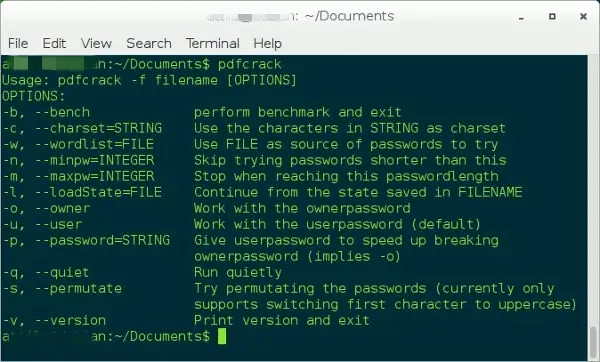
Step 1: PDFCrack does not support Windows. Please download a Linux LiveCD and create a bootable disk from it. In here, we will take Ubuntu as example.
Step 2: Boot Linux bootable disk on your computer and select Try Ubuntu. By doing this, Ubuntu won't be installed on your computer. So it is safe and great for testing new things out.
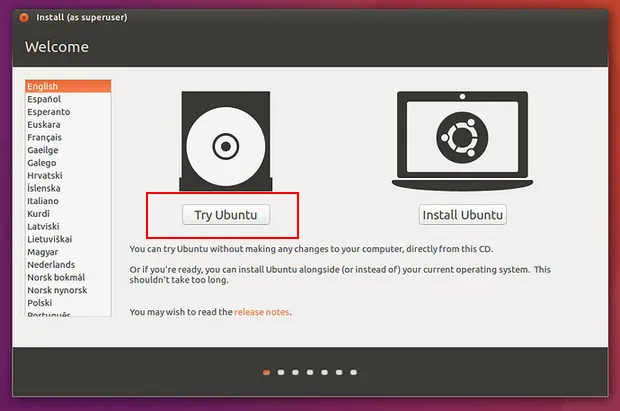
Step 3: Open Terminal app from Ubuntu and input this command to install PDFCrack.
sudo apt-get install pdfcrack
Step 4: To crack a PDF, please type the command with bruteforce attack If you have no clue about your password.
pdfcrack -f example.pdf
If you know some of all the characters of password, then the process should be faster. Please use this command instead.
pdfcrack -f example.pdf -c STRING (STRING is the complete set of characters that the password uses.)
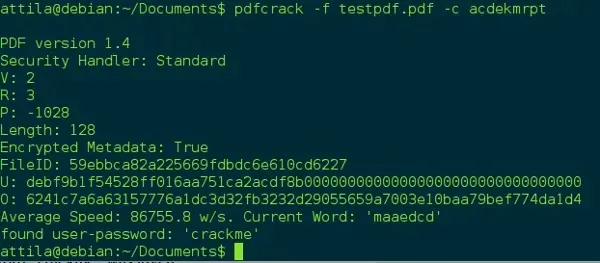
If you know the minimum or maximum number of characters of your password, then you can use this command:
pdfcrack -f example.pdf -n 6
In above example, PDFCrack managed to find the lost password (crackme) from target PDF file. In nutshell, PDF is a good third-party option for cracking PDF password.
However, PDFCrack does not support CPU and GPU acceleration so the cracking speed is slow. You have to wait more time before the password is cracked. In addition, it's a command line-based tool that requires a little bit of patience. If you don't want to play around with text commands, then make sure you read on.
4. More User-Friendly Software to Unlock PDF File without Password
A lot of preparation work has to be done before getting PDFCrack to work. This is huge barrier for users who never had the chance to work with Linux and text commands. Please don't be frustrated as we will introduce a super easy software in here.
Dr. PDF is an user-friendly and professional password recovery tool on the market. It has the power to recover PDF passwords using one of its three attack modes, including Brute-force Attack, Brute-force with Mask Attack and Dictionary Attack. The coolest part is that it supports CPU processing power and GPU acceleration to speed up the cracking process. By the way, it is also capable to unlocking PDF file on Mac as well as Windows. Currently, it is the best software to unlock a PDF file with unkown password.
Step 1. Install this PDF Password Unlocker software on a target machine and then you will be prompted to register your own account. The free trial only allows you to crack password with 3 characters, so we recommend you buy the full version to unlock its advanced features.
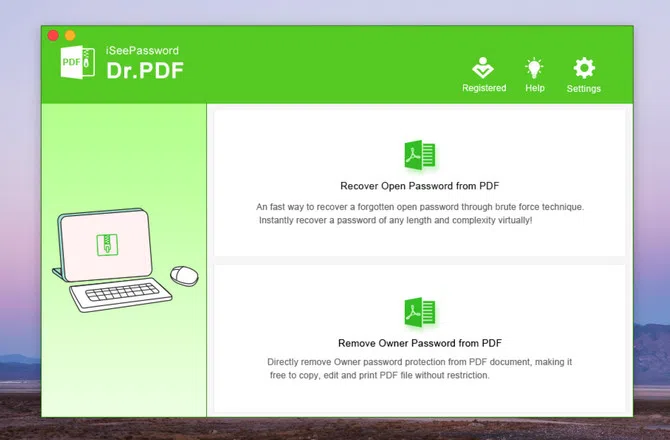
Step 2. Open the software on your computer, click Recover Open Password from PDF and then select the Add button to import secured PDF file.
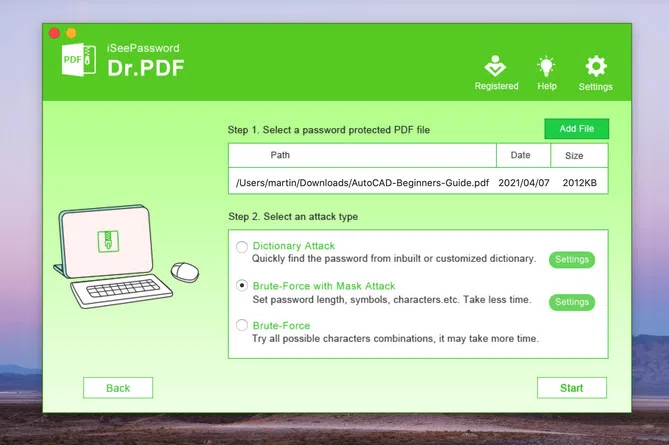
Step 3. Select an attack mode and then hit the Start button and the process should begin. In following example, we show you how to unlock PDF with Mask Attack.
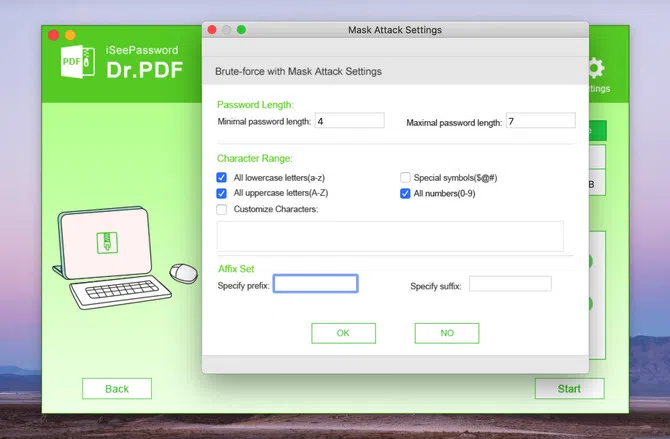
Step 4: You will see a couple of information when the cracking starts such as current password, search speed and elapsed time.
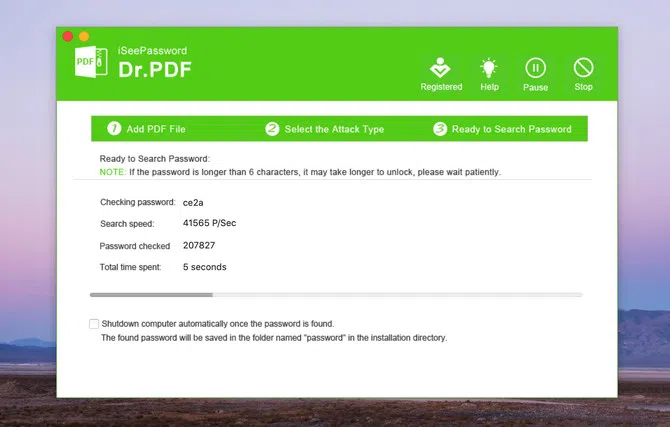
Step 5. Wait until the program shows the password it finds out. Next, copy the password to unlock your PDF file.
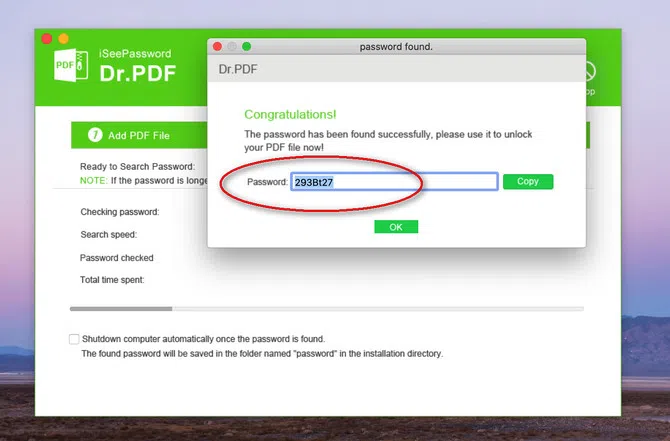
Working with GUI software is a lot of easier when it comes to password cracking. The complex staff are done at the backend. From a graphics user interface, only a couple of mouse clicks need to be triggered. What a time saving method for users!
5. Advanced Premium Software to Unlock Secured PDF without Password
Elcomsoft is a famous vendor for developing digital forensics tools. Advanced PDF Password Recovery is a dedicated solution sold by of Elcomsoft for cracking PDF password.
The tool instantly unlocks your PDF file and remove any restrictions imposed on it. Like Dr.PDF, Advanced PDF Password Recovery features three attack modes that promise to get the job done fastly. The best part is that you can use multiple attack modes at the same time, making cracking PDF password much easier. Here are the steps:
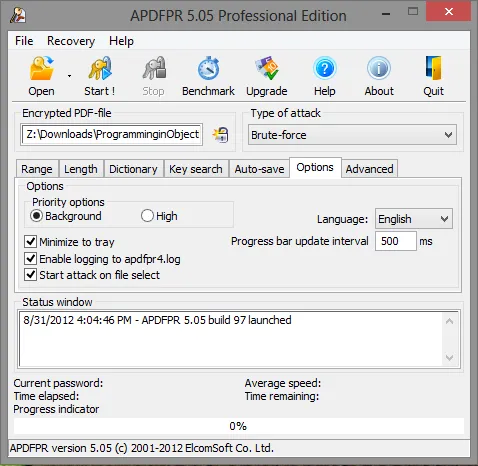
Step 1: Launch the software when you have it installed on your device and then click Open from the main menu to select the PDF file.
Step 2: Select the attack type. From here, you can play around with different settings and options like Range, Length, Dictionary, Key search, and more.
Step 3: Once you are done, hit the Start button and you should see the progress bat at the bottom.
Everything goes fine expect for the pricing, which starts from $65 for standard version to $513 for enterprise edition. And there is no way to recover PDF open password in standard edition.
The Bottom Line
Unlocking secured PDF file without password is totally possible if you could find the right tool. For permission password, unlock-pdf.com is fair enough for this task. And for open password, please try Dr.PDF first. If the password could not recovered by Dr.PDF, please go with PDFCrack or Advanced PDF Password Recovery if you had enough budget.
Related Articles:
Best PDF Password Recovery Tools 2021
How to Remove Password Protection from PDF

